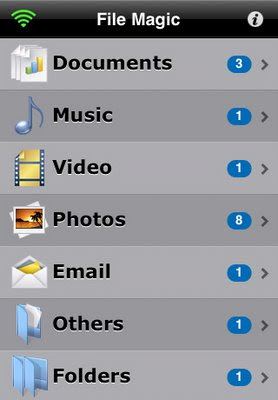 Description File Magic is a file transfer utility that allows you to add put any type of file on your iPhone or iPod touch so you can take them with you - like a briefcase. Supported file types* can be viewed on the handheld, but other files can be added as well as a means of transporting them to another computer; between work and home for example.
Description File Magic is a file transfer utility that allows you to add put any type of file on your iPhone or iPod touch so you can take them with you - like a briefcase. Supported file types* can be viewed on the handheld, but other files can be added as well as a means of transporting them to another computer; between work and home for example.Go to http://www.splashdata.com/filemagic to download the FREE File Magic desktop companion software.
File Magic is easy as 1-2-3:
1. Launch File Magic on the desktop and the handheld. The handheld application will ask you to allow the connection.
2. Drag and drop any file into the File Magic desktop and it will be transferred over Wi-Fi to the device. You will see the progress of the transfer on both the desktop and handheld applications.
3. Tap the folder, then the file you wish to view on the handheld.
Bonus features:
- Import your address book to a text file on the desktop to back it up
- Create emails on the desktop and sync to the iPhone application for easy email typing when your desktop is offline.
*Supported File Types
--Documents--
.doc and .docx (Microsoft Word)
.htm and .html (web pages)
.pdf (Preview and Adobe Acrobat)
.ppt and .pptx (Microsoft PowerPoint)
.txt (text)
.xls and .xlsx (Microsoft Excel)
--Music - Non-DRM files only (no copy protection)--
.mp3
.aac
.wav
--Video--
.m4v - Open a video in QuickTime (7.5 or later); Go to File > Export > Movie to iPhone. Then drag the resulting m4v file into File Magic.
--Images--
.jpg and .jpeg
.gif
.png
.tiff
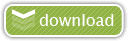








0 commentaires:
Post a Comment