 Full screen web browsing
Full screen web browsing- 25% more viewable area than Safari in portrait mode
- Almost 40% more viewable area than Safari in landscape mode!
- Same web browsing experience as Safari on the iPhone: tap links, scrolling, zooming, etc.
- Back and forward buttons for easy navigation through your session history
Horizontal/Landscape support
Horizontal mode is fully supported. Rotate your device right or left for larger and easier to read text and larger images. The address and button bars are also available when your device is rotated—just give it a shake!
Private web browsing
Full Screen does not save any history of your activity on the web between sessions. Recent activity is only used for the "back" and "forward" actions. Simply tap the home button and your browsing history is gone.
Set Homepage
Have Full Screen load your favorite page when it first launches. Your homepage can be easily set by tapping the action button and then the "Set as Home Page" button while you are on the page. The homepage address can also be set in the iPhone Settings app.
Complete Safari Integration
- Send any web page to Safari whenever you like by tapping the action button and then "Open in Safari"
- Send any web page back to Full Screen from Safari using our custom bookmarklet (instructions on our web site).
Send a Link
Email anyone a link to a web page by tapping the action button and then "Email Link".
Check us out at SOPODS.com for more info.
Keywords: web browser, browse, www, world wide web, safari, incognito, webmate, quicksurf, iblueangel New in this version
By popular demand, BOOKMARKS have been added to this release!
- Add, delete, reorder, edit bookmarks (even edit the URL while adding!)
- Default bookmarks include link to Safari bookmarklet instructions. Use it to send any page you're viewing in Safari to Full Screen Web Browser
Other improvements:
- Links to new windows now work by opening link in same window (until tabs are supported)
- Larger text in address bar
- Page dims while focus on address bar
- Keyboard background less transparent for better readability
- Minimum iPhone OS version changed to 2.0
- Custom URL support: about, javascript, checkit and many other 3rd party apps
- Disabled status bar network activity indicator
- Shake sensitivity tuned
- Page load errors now display alert with reason for failure
- Redirects now update address bar
- Keyboard Go button disabled while address bar is empty
- Tapping in address bar now cancels page load and prevents initial full screen switch
- Added placeholder text to address bar
- Fixed auto-switch while action buttons were visible
- Fixed issue where occasionally an incorrect URL was sent to Safari, Mail or set as homepage
- Fixed issue preventing Full Screen from launching correctly on some devices
- Performance improvements Languages
English Requirements
Compatible with iPhone and iPod touch
Requires iPhone 2.2 Software Update
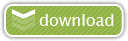





0 commentaires:
Post a Comment